Beginners Guide To Organizing Important Documents at Home
Are you struggling with organizing important documents at home? Don’t worry – you’re not alone! As a professional organizer, I’ve helped many people tackle their document clutter. The good news is that you can transform your paper chaos into an organized system that works for you with a few simple steps.
In this beginner-friendly guide, we’ll cover the basics of document organization. We’ll start small and build up so you can make progress without feeling overwhelmed. You’ll have a solid foundation for keeping your important papers in order by the end.
Here’s what we’ll cover:
- Identifying which documents to keep
- Creating a simple filing system
- Basic digital organization
- Maintaining your new system
Remember, the goal isn’t perfection – it’s progress. Let’s get started on your journey to a more organized life!

Identifying Important Documents
The first step in organizing your documents is knowing which ones to keep. It’s tempting to save everything, but that leads to clutter. Let’s focus on the most important documents you should hold onto.
Must-Keep Documents
1. Personal Identification
2. Financial Documents
3. Legal Documents
4. Medical Records
Quick Tip: “When in Doubt” Rule
If you’re unsure whether to keep a document, ask yourself:
– Is it currently relevant?
– Would it be difficult to replace?
– Might I need it for taxes?
If you answer “yes” to any of these, keep it. If not, it’s probably safe to let it go.
Action Step
Gather all your documents in one place. Don’t worry about organizing them yet – we’ll get to that in the next section. For now, just separate them into two piles:
- Important documents (using the list above)
- Documents to review later
Congratulations! You’ve taken the first step towards a more organized life. In the next section, we’ll look at creating a simple filing system for these important documents.

Creating a Simple Filing System
Now that you’ve identified your important documents, creating a basic system to keep them organized takes time. Don’t worry—we’ll keep it simple and easy to maintain.
Choose Your Storage Method
For beginners, we recommend starting with either:
1. A file box
2. A small file cabinet
Set Up Your Categories
We’ll use broad categories to keep things simple. Here are the essential categories to start with:
Gather Your Supplies
You’ll need:
Create Your Filing System
Quick Tip: “Front and Center” Rule
Place your most frequently used documents at the front of each folder or section. This will save you time when you need to access them quickly.
Action Step
Set up your file box or cabinet with the six main categories. Then, file the “Important Documents” pile from the previous section into your new system. Don’t worry about perfection – you can always adjust as you go.
Congratulations! You now have a basic filing system. The next section will discuss simple ways to organize your digital documents.
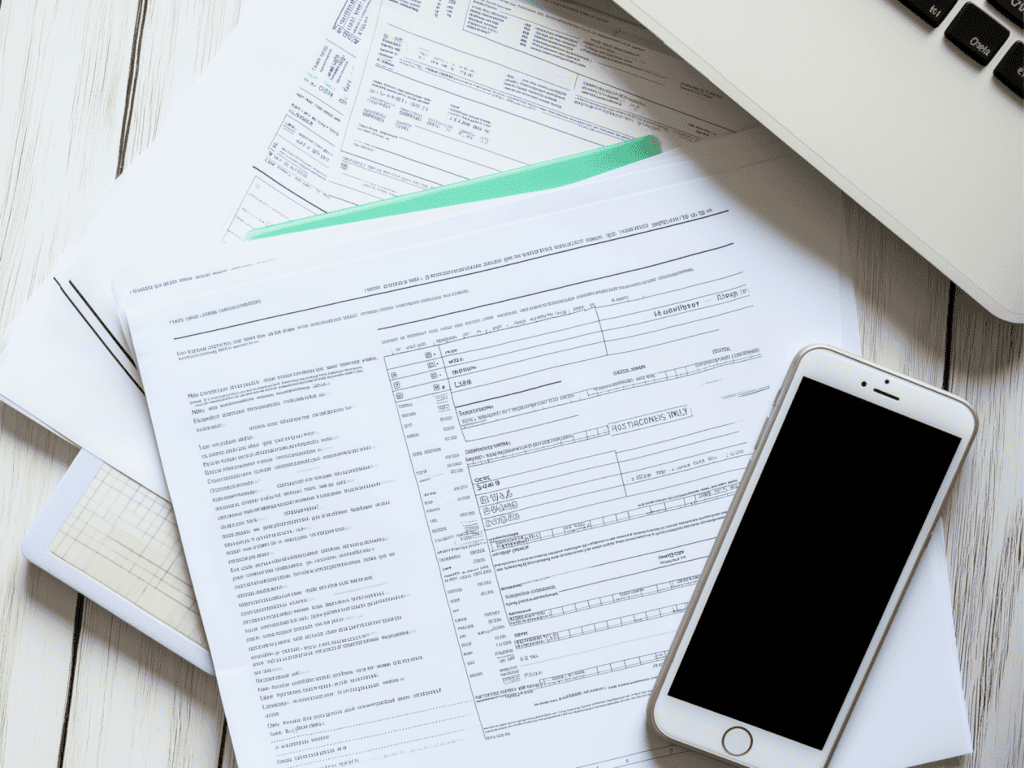
Basic Digital Organization
Most financial institutions and billing companies now offer the option to receive paperless statements. By opting for digital statements, you can significantly reduce the amount of paper clutter in your home and save considerable time and effort.
Think about the tedious process of manually sorting, filing, and storing paper statements versus the simplicity of having them automatically delivered to your email inbox.
With paperless statements, you can easily upload your important financial documents directly to your digital filing system, making it a breeze to stay organized and on top of your finances.
Let’s look at simple ways to organize and secure your digital documents.
Choose a Storage Location
For beginners, we recommend starting with one of these options:
1. Your Computer’s Hard Drive
2. Cloud Storage
Pick one method to start with – you can always expand later.
Set Up Your Digital Folders
Mirror your physical filing system to keep things consistent:
1. Create a main folder called “Important Documents”
2. Inside, create subfolders for each category:
Digitize Your Documents
You don’t need to digitize everything, but some documents are handy to have in digital form:
1. Use your smartphone’s camera to take clear, well-lit photos of important documents
2. Use a free scanner app for better quality:
3. Save each document with a clear, descriptive name:
Example: “2023_Tax_Return.pdf” or “Car_Insurance_Policy_2023.pdf”
Quick Tip: The “3-2-1” Backup Rule
– Keep 3 copies of important files
– Store them on 2 different types of storage (e.g., computer and cloud)
– Keep 1 copy off-site (cloud storage counts for this)
Maintain Digital Security
Action Step
Choose your digital storage method and set up your folder structure. Then, pick 3-5 important documents to digitize and save in your new system.
Great job! You now have a basic digital organization system. The next section will examine simple ways to maintain your new organization systems.

Maintaining Your Organization System
Congratulations on setting up your new document organization system! Now, let’s look at some simple ways to keep it running smoothly.
Establish a Regular Routine
Consistency is key to staying organized. Here’s a simple routine to follow:
1. Weekly Quick-Sort (15 minutes)
2. Monthly Check-In (30 minutes)
Handle Documents Immediately
Follow the “Touch It Once” rule: When you receive a new document, decide immediately:
This prevents paper piles from accumulating.
Stay on Top of Digital Documents
Keep Your System Flexible
As your life changes, your organization’s needs might, too. Don’t be afraid to:
Annual Review
Once a year, do a thorough review of your entire system:
Action Step
Set reminders on your phone or calendar for your weekly quick-sort and monthly check-in. Commit to following this routine for the next month.
Great work! You now have all the tools you need to keep your documents organized long-term. Remember, the key is consistency and small, regular efforts. You’ve got this!
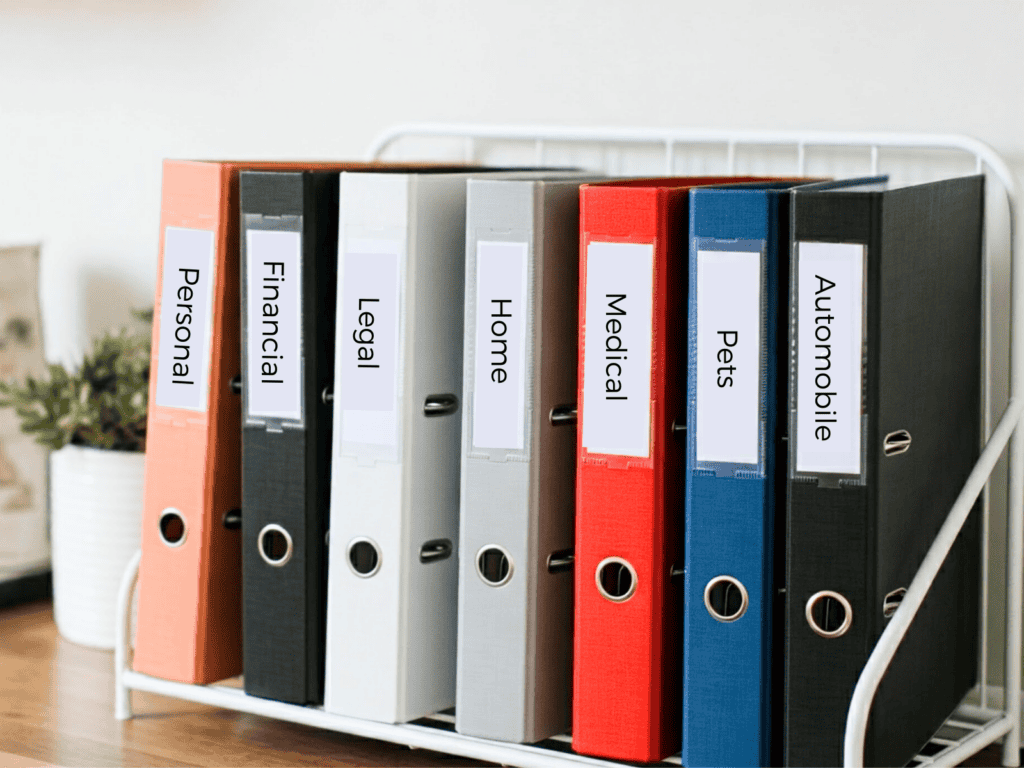
Next Steps
- Start with your action steps from each section. Take it one step at a time.
- Be patient with yourself. It takes time to build new habits.
- Celebrate your progress, no matter how small. Every organized document is a win!
- As you get more comfortable, feel free to refine your system to better suit your needs.
- Plenty of resources are available if you want to learn more advanced organization techniques. But for now, focus on mastering these basics.
Expanding Your Organization Skills: Beyond Documents
Congratulations! You’ve taken the first steps toward organizing your important documents. But why stop there? The principles you’ve learned can be applied to many other areas of your life. Let’s explore some ways to extend your newfound organizational skills:

1. Declutter Your Living Space
- Start with one room or even just one drawer
- Use the “Keep, Donate, Discard” method for sorting items
- Invest in storage solutions that work for your space
2. Organize Your Digital Life
- Clean up your computer desktop
- Organize your photos into albums
- Unsubscribe from unnecessary email lists
3. Streamline Your Finances
- Set up automatic bill payments
- Create a simple budget spreadsheet
- Regularly review your subscriptions and cancel unused ones
4. Manage Your Time Better
- Use a digital or physical planner
- Try time-blocking techniques for improved productivity
- Learn to prioritize tasks using methods like the Eisenhower Matrix
5. Simplify Your Wardrobe
- Donate clothes you haven’t worn in the past year
- Organize your closet by color or clothing type
- Consider creating a capsule wardrobe
Remember, the key to success is starting small and being consistent. Pick one area that resonates with you and apply the organizational principles you’ve learned. As you see positive results, you’ll be motivated to tackle other areas of your life.
Organizing isn’t just about tidiness—it’s about creating space in your life for the things that truly matter. Whether it’s having more time for hobbies, reducing stress, or simply enjoying a clutter-free environment, the benefits of organization extend far beyond knowing where your documents are.
Keep going – you’re on your way to a more organized, less stressful, and more fulfilling life!
Final Thoughts
Organizing your documents might not be the most exciting task, but it’s an investment in your peace of mind. Imagine the relief of knowing exactly where to find that important paper when you need it. That’s the power of organization!
Remember, you don’t have to do it all at once. Small, consistent efforts will get you there. You’ve taken the first steps towards a more organized life. Keep going – you’ve got this!
You might also like Simple Ways To Organize Kids School Papers.



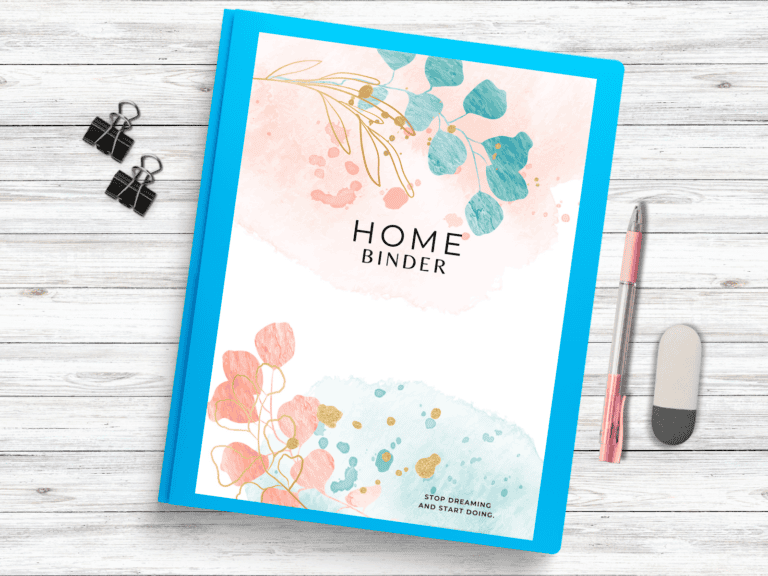


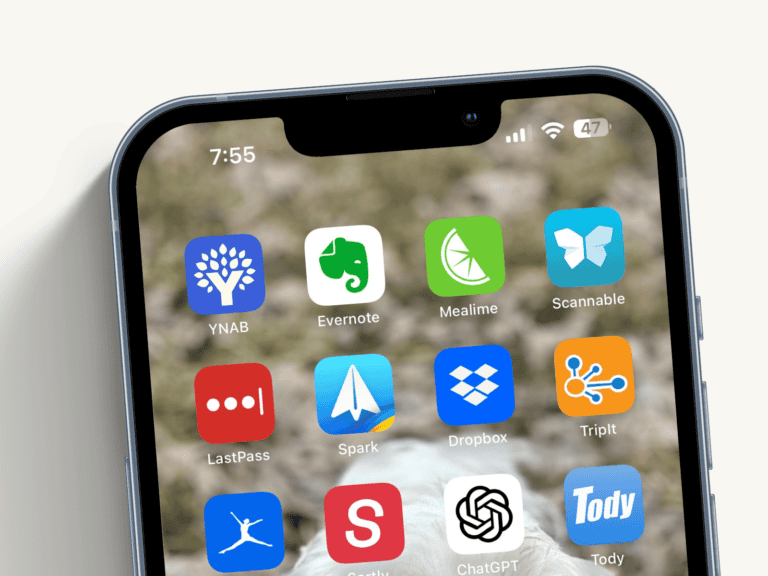

Thank you for these valuable tips on organizing documents at home. I have piles of bills, important mails, and similar stuff in the basement. And my working laptop is such a mess, too. Now that the kids have started school, I’ll have more free time. Thank you again for the detailed article.